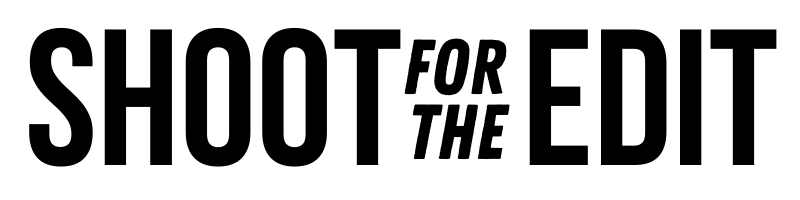A pyramid chart is a simple and easy-to-understand type of chart that depicts hierarchies, workflows, or singular datasets. Also called triangle diagrams, they take the form of a triangle divided into horizontal sections. Triangle charts are used to compare a single data set, show proportions, or depict a hierarchy or directional workflow. The most well-known example of a triangle chart is the food pyramid.
Using a Pyramid Chart

The triangle chart has limited use in business and is typically used in presentations to depict a hierarchical structure. A triangle is used to show the steps that have been taken toward a specific task, simple market shares, sales, investment quantities, other figure-based data, and business management positions or roles.
A business would use a pyramid to look at an overall number of sales values in various markets, with each layer representing a branch of the chain. The layers vary in thickness depending on the branch’s percentage contribution toward overall sales. In this example, a pyramid is easier to read and more aesthetically pleasing than a bar chart.
Another example of a pyramid chart is depicting sales and marketing tasks. From the bottom to the top of the pyramid, the steps would include researching potential leads, setting goals for the client, making strategic decisions to reach those goals, building brand awareness, generating leads, fostering leads, creating first-time clients, and ensuring repeat clients.
Building a Pyramid Chart

When it comes to how to make a pyramid chart, there are certain best practices to follow. A pyramid chart template requires data that shows a hierarchical structure, quantity, or size, it must be ordered progressively, and there should only be a single topic or data set. The first step is to choose a topic and name the pyramid. Next, selectively choose the subcategories to avoid a chart that’s cluttered, crowded, or complicated. Then, choose a value and status for the subcategories and organize these in a level of hierarchy with the most important, largest, or first action at the bottom of the pyramid and the smallest, least important, or final action at the top. Lastly, divide the pyramid into sections labeled with the selected subcategories.
Pros and Cons of Pyramid Charts

There are advantages to creating a triangle chart. This type of chart is simple and easy to read because it conveys one simple message. Triangles communicate a message using visuals and text, and they don’t require additional explanations or imaging. A pyramid is also a unique way to graphically show a hierarchy. But there are some disadvantages to pyramid charts. Building a simple chart means using small data sets and not adding additional layers or steps that will result in a cluttered pyramid. This type of chart can be deceptive because of its form. The widest section has the largest area of the triangle; however, width doesn’t always denote the biggest influencing factor but, rather, a hierarchy. The height is what shows size or influence. This means that the total area of the layers can potentially make one aspect look more important than it is.
Moreover, there are several alternatives to making a pyramid chart. A population pyramid chart resembles a pyramid chart and is a geographical tool that depicts population data to show the distribution of age and sex concerning a related topic. An inverted pyramid chart displays the same information as a typical pyramid but emphasizes the reverse order. Funnel charts show a progression of steps in a sales funnel and have a similar shape to an inverted pyramid. A donut or pie chart can be used to depict a single data set.
Pyramid charts are best used for hierarchies and workflows and can even show steps taken toward a task. It’s versatile and can be used in a number of ways.